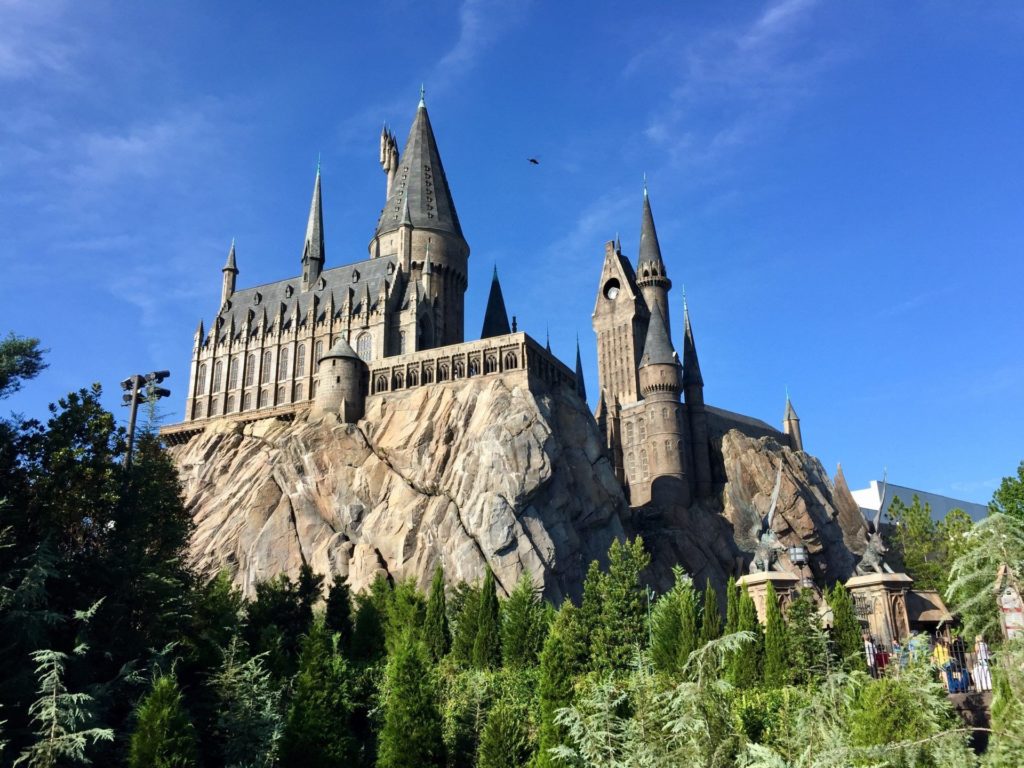As an educator and a mom, I have had many opportunities to interact with the Harry Potter series.
It’s exciting to see how all of the different story elements come to life in the movies, including scenes in which the artwork quite literally comes alive.
Wouldn’t it be great if, just like at Hogwarts, you could create living images for your classroom?
For example, posters that allowed students to interact with content or to even create their own content?
Well, look no further because we have two interactive image tools that will bring your images to life, with very little lift!
Tool #1: Classtools.net’s Image Annotator
Classtools.net has a basic tool called Image Annotator you and your students can use.
This image annotator only allows the addition of web links, but it would be great to use in conjunction with Google Docs or sharing websites for students to do research.
This tool is very simple to use: upload an image and click on the picture where you would like your resource link to appear.
Not only can you embed the photo into your own website, but you can also share using a link or QR Code.
Even better yet? It’s completely free to use.
Tool #2: Thinglink
Thinglink is not a new tool, but it has recently become very popular with teachers.
This incredible little website and iPad app allow you to upload images and “tag” certain portions of that image to create an interactive image.
This means, for example, that if students are learning about the water cycle, you can create a Thinglink they can interact with in order to learn about each portion of the cycle.
You can add text, audio, video, and embed the image on your own blog or webpage.
Check out some of these virtual field trips that have been created using this tool.
It’s important to know that while teachers can create Thinglinks for free, there is a cost for student accounts, should you want your students to create their own.
Already using Image Annotator and Thinglink? We would love to hear how you are using these tools in your classroom!